
The MapleSim 2016.2 family of products includes significant enhancements in the areas of model development and toolchain connectivity.
MapleSim 2016.2 provides many valuable tools that improve engineer productivity when developing models, saving time and reducing development risk.
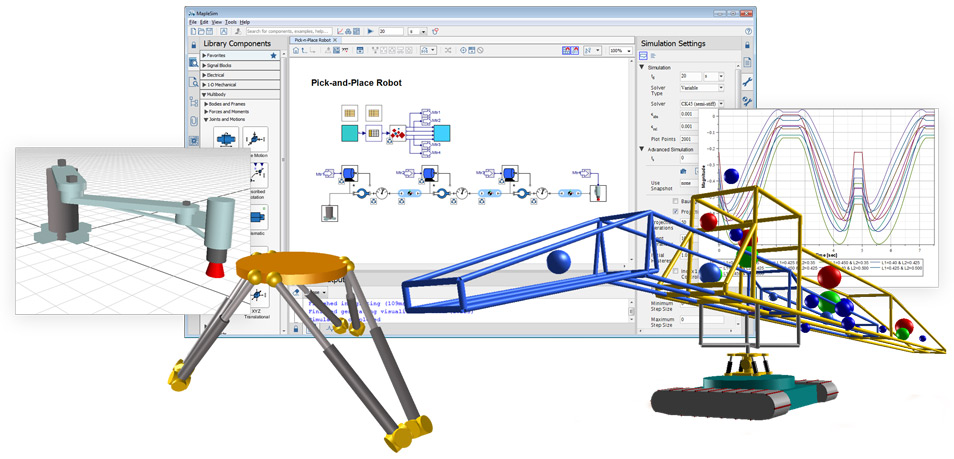
The MapleSim 2016.2 family of products includes significant enhancements to toolchain connectivity, including FMI import and the ability to analyze the results from an exported MapleSim model that was simulated in another tool.